Introduction
This is a continuation from Part 1.
Prerequisites
To get started with testing, first install the package below:
yarn add @faker-js/faker
@faker-js/faker helps us generate massive amounts of fake (but realistic) data for testing. Check out the guide for faker here.
Add tests for getPaginationItems function
For test files, I like to separate them in a folder so that it's less cluttered when viewing the main files. Create a new folder named __tests__ under the src/lib. This is where we will put the test files for the utility functions under the src/lib folder.
Since we are writing tests for the getPaginationItems function in pagination.ts, create a file under src/lib/__tests__ and name it pagination.test.ts. This is a common naming convention for test files, make sure it matches the file name that you are testing then add the infix test for the test file name.
Now let's add in the structure of the test:
import { getPaginationItems } from '../pagination';
describe('pagination utilities', () => {
describe('getPaginationItems()', () => {});
});
In your test files, Jest puts functions and objects into the global environment. describe is one of the functions available globally, so with the setup of Create React App, we don't need to require or import anything to use them. describe creates a block that groups together several related tests. So ideally the description should be describing what we are testing, so in this case I used the pagination utilities since the pagination.ts file may include other utility functions in the future then another describe block for the getPaginationItems function. Feel free to rename them according to your preference if you feel there's a better description that describes what we are testing.
Next we can add a test case inside the describe block:
...
describe('pagination utilities', () => {
describe('getPaginationItems()', () => {
it('should handle lastPage less than maxLength', () => {});
});
});
The it (or test) method is another global function by Jest that runs a test. This is how we can have different test cases. Let's add the code for our first test case:
...
describe('pagination utilities', () => {
describe('getPaginationItems()', () => {
it('should handle lastPage less than or equal to maxLength', () => {
expect(getPaginationItems(1, 5, 7)).toEqual([1, 2, 3, 4, 5]);
expect(getPaginationItems(5, 7, 7)).toEqual([1, 2, 3, 4, 5, 6, 7]);
});
});
});
We just wrote our first test case! Pretty simple isn't it? We used the exact same arguments from the examples in part 1.
When writing tests, we often need to check that values meet certain conditions. expect() is another one of Jest's global functions that gives us access to a number of "matchers" that let us validate different things. The matcher we're using here is .toEqual() which will compare recursively all properties of object instances (also known as "deep" equality).
You might be thinking here why we didn't use faker to generate the arguments for us randomly. That's because we would need to create a function in the test file to generate the expected result depending on the arguments, we'll probably end up copying the code from the main file and that will make the test file complicated and difficult to understand. Hence, it would be better to hardcode the arguments along with the expected result array. If you want to have more confidence in the test cases, you can add more arguments to the test.
Now save your changes and let's verify if this test case will pass or not. In your terminal, run the script command available in package.json to run the tests:
yarn test --coverage
The --coverage parameter will show you how many percentages you have covered in each file of your project and/or if you have missed any lines to test. Once the command ran successfully, the terminal should display something like this:
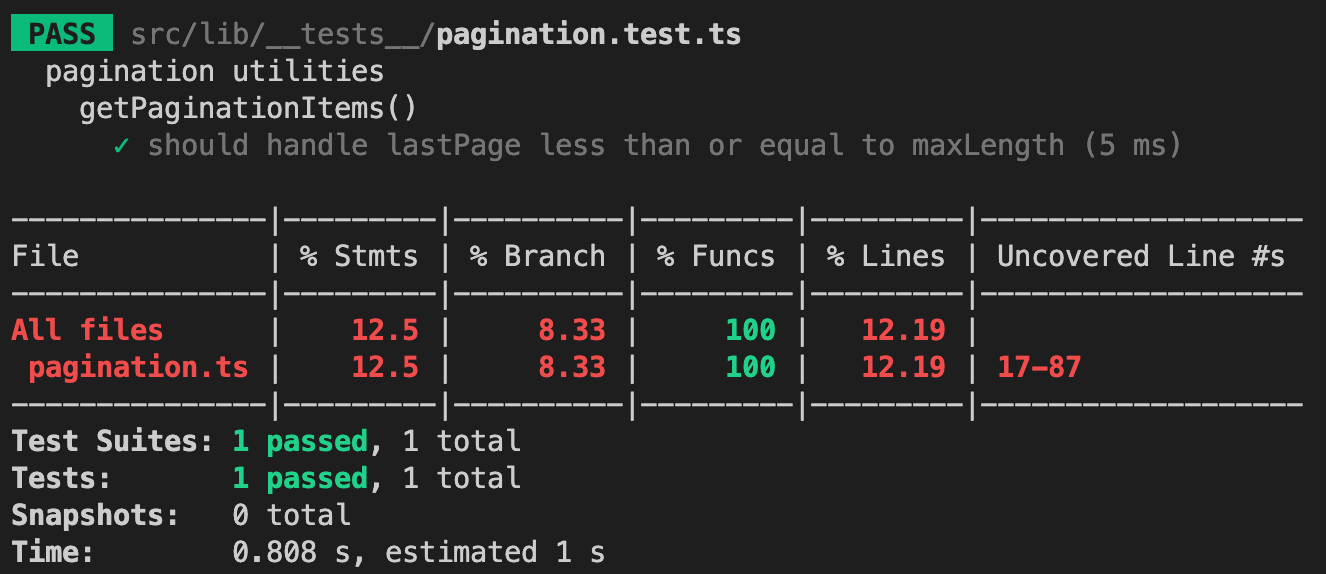
Of course, it will pass as expected because we already know that our function was working well from part 1.
By the way, when you run yarn test in a Create React App project, Jest will launch in watch mode. Every time you save a file, it will re-run the tests, like how yarn start recompiles the code. That helps to save time when writing tests because we don't have to run the test command again and again on every file change.
Now that you know how to write a test. The other test cases should be easy enough for you to write on your own. Just remember the arguments from the examples earlier in part 1 and validate with their expected array result. You can use the comments we added in the code as your test cases the same way I did for the first test case. Challenge yourself to write those test cases and you can compare it with my code below when you're done.
Done? Now check whether you did something similar with my code below. Here's the rest of test cases:
...
describe('pagination utilities', () => {
describe('getPaginationItems()', () => {
...
it('should handle ellipsis in the middle', () => {
expect(getPaginationItems(1, 10, 7)).toEqual([1, 2, 3, NaN, 8, 9, 10]);
expect(getPaginationItems(9, 10, 7)).toEqual([1, 2, 3, NaN, 8, 9, 10]);
});
it('should handle two ellipsis', () => {
expect(getPaginationItems(5, 10, 7)).toEqual([1, NaN, 4, 5, 6, NaN, 10]);
expect(getPaginationItems(6, 10, 7)).toEqual([1, NaN, 5, 6, 7, NaN, 10]);
});
it('handle ellipsis not in the middle', () => {
expect(getPaginationItems(3, 10, 7)).toEqual([1, 2, 3, 4, NaN, 9, 10]);
expect(getPaginationItems(4, 10, 7)).toEqual([1, 2, 3, 4, 5, NaN, 10]);
expect(getPaginationItems(7, 10, 7)).toEqual([1, NaN, 6, 7, 8, 9, 10]);
expect(getPaginationItems(8, 10, 7)).toEqual([1, 2, NaN, 7, 8, 9, 10]);
});
});
});
I hope you got it right. If not, don't worry. Just keep learning and practicing and you'll get there!
Once you save the changes, you can check your terminal which keeps track of the files changes and runs the test command and you'll see a whopping 100% test coverage!
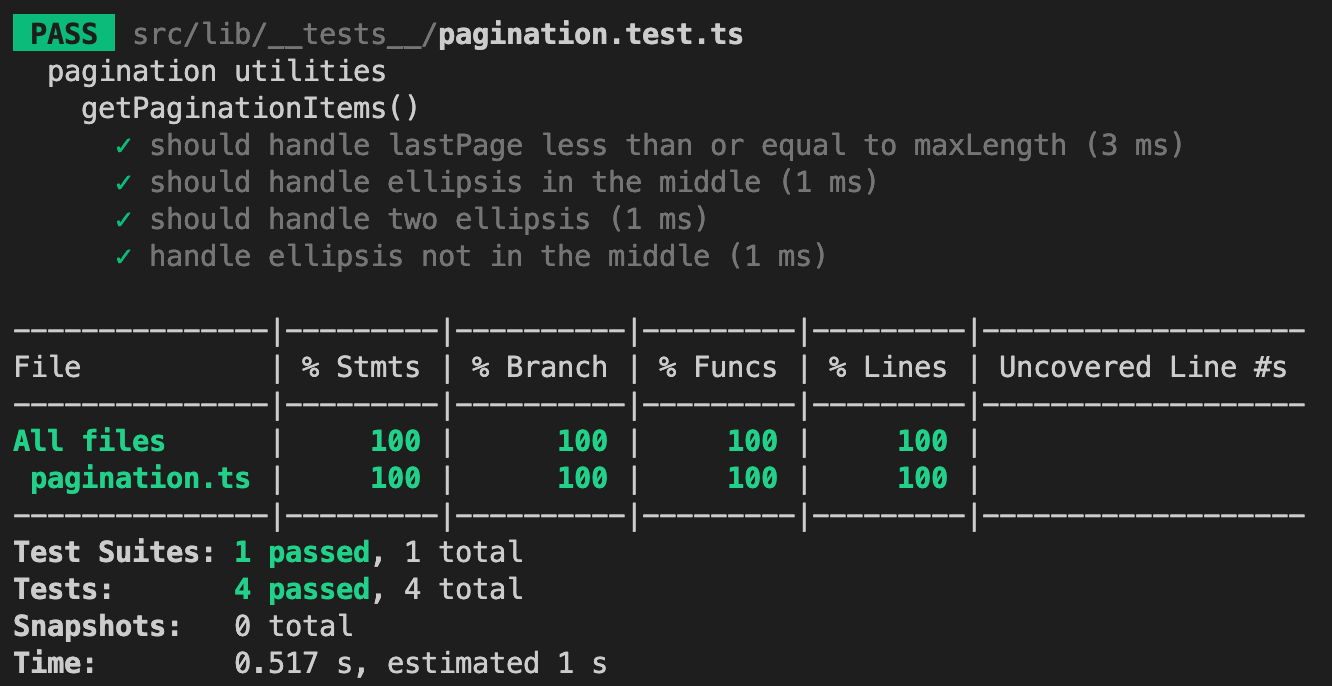
I find it very satisfying to see them all green. Don't you too?
Add tests for PageLink component
Now moving on to adding tests for the PageLink component.
Let's start with a simple test case that the element rendered by our PageLink component is an anchor element by default (because if disabled prop value is true then the span element is rendered. We will need to provide a children when we render the component, so we can use faker to generate random data for us. Here's how the first test case for PageLink component in src/components/__tests__/PageLink.test.tsx will be:
import { faker } from '@faker-js/faker';
import { render, screen } from '@testing-library/react';
import PageLink from '../PageLink';
describe('<PageLink />', () => {
it('should render anchor element by default', () => {
const text = faker.lorem.sentence();
render(<PageLink>{text}</PageLink>);
const el = screen.queryByText(text);
expect(el?.tagName).toBe('A');
});
});
So in the code above, we generated a random lorem ipsum sentence using faker as a text and used that as children for the PageLink component. Then, we executed the render() method from the Testing Library to render our PageLink component in a test environment.
After rendering the component, we queried for the element by using a method from Testing Library called screen, you can pass a queryOptions object with the query type. See the documentation for each query type to see available options such as ByText API.
After getting the element, we did an assertion by using the expect() method and passing the element's tag name as the argument, and running the matcher method .toBe() which compares primitive values or to check referential identity of object instances.
In case you're wondering, we also have custom matchers methods which are specific to the DOM. We can actually use one right now. Usually for anchor elements, it will have an href attribute. Hence, we can further increase the reliability of this test case by generating a random URL using faker and pass that as the value for the href prop and adding the check using the custom matcher .toHaveAttribute():
...
describe('<PageLink />', () => {
it('should render anchor element by default', () => {
const text = faker.lorem.sentence();
const href = faker.internet.url();
render(<PageLink href={href}>{text}</PageLink>);
const el = screen.queryByText(text);
expect(el?.tagName).toBe('A');
expect(el).toHaveAttribute('href', href);
});
});
In each test case of a React component, we will have to render the component again because the @testing-library/react@9.0.0 or higher automatically runs the cleanup in afterEach. That's totally valid because we usually render the component with different props in each test case.
Since we'll be writing a couple more test cases for the PageLink component, instead of directly rendering the component using the render function, I'm going to create a reusable function that renders the component to reduce code duplications. This will also make it easier if ever next time we have to rename our component, we can just change it within the reusable function and not in different locations of the test file. We can create the function inside the describe block so all the test cases under it can use it. We will also import Props from the PageLink component file to use it as the type for the argument of this reusable function since we also utilize TypeScript when writing tests. Here's the code for that:
...
import PageLink, { Props } from '../PageLink';
describe('<PageLink />', () => {
const renderComponent = ({ children, ...props }: Props) =>
render(<PageLink {...props}>{children}</PageLink>);
it('should render anchor element by default', () => {
const text = faker.lorem.sentence();
const href = faker.internet.url();
renderComponent({ href, children: text });
...
});
});
Once you saved the changes, you can check your terminal to see the test result:
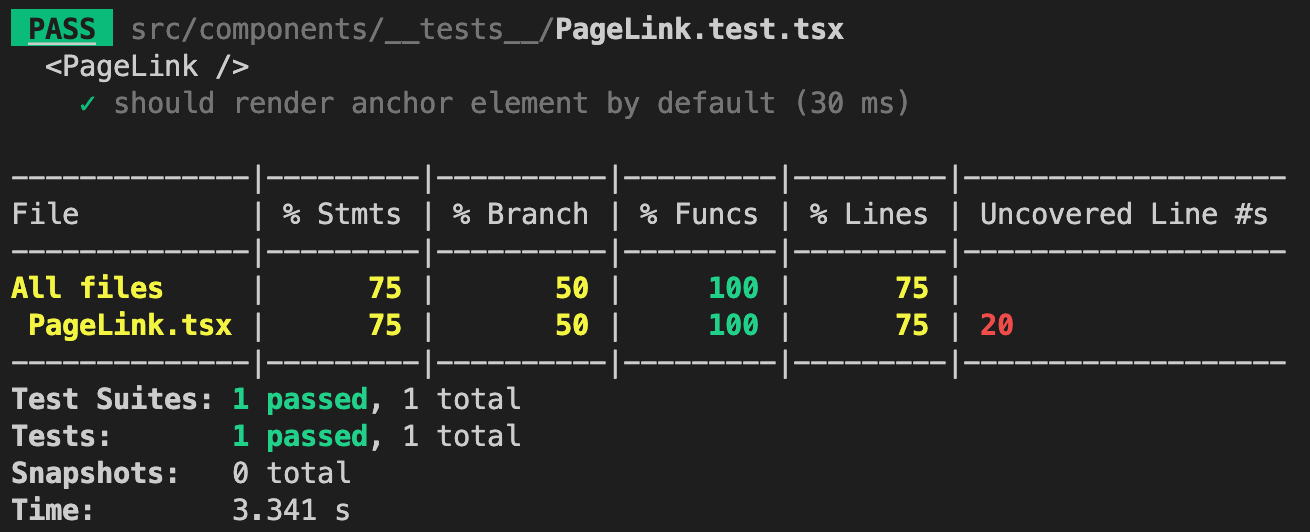
Using what you've learned from the first test case, try to write the test case that it should or can accept the className prop. For the validation, you can compare the element's class name using the custom matcher .toHaveClass().
Done? See if you wrote a similar code to the test case below:
...
describe('<PageLink />', () => {
...
it('should accept className props', () => {
const text = faker.lorem.sentence();
const className = faker.word.noun();
renderComponent({ className, children: text });
const el = screen.queryByText(text);
expect(el).toHaveClass(className);
});
});
With changes saved, this test case should pass as well:
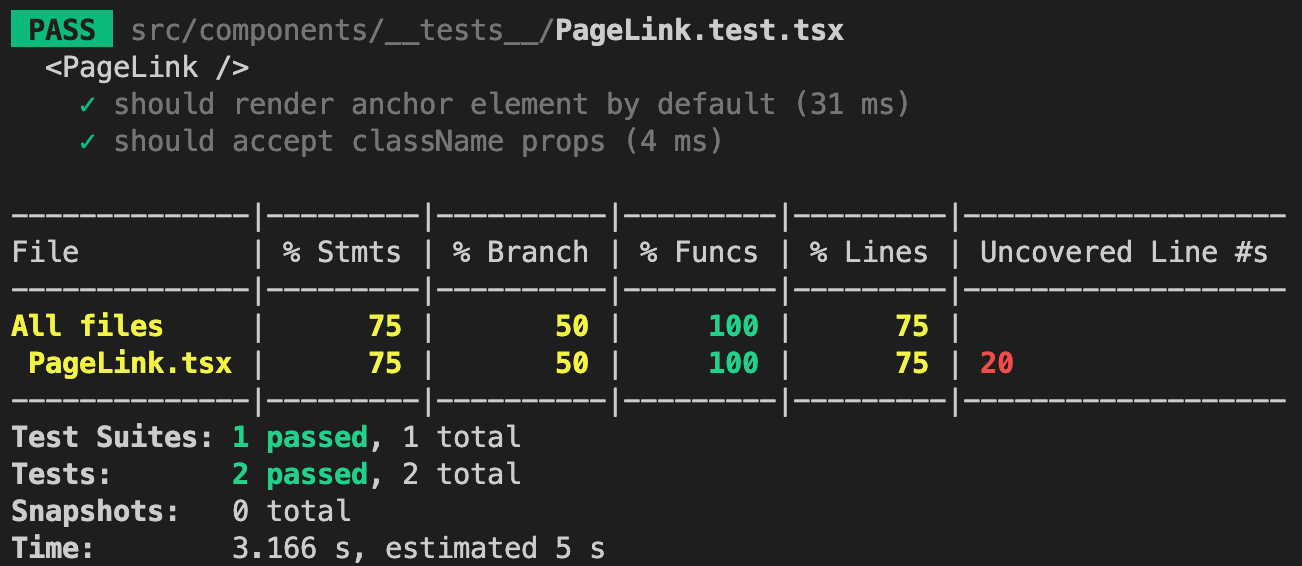
The next few test cases would be related to active and disabled props. If either of these two prop values are true, their class would be added in the element's class name. I think it's good to have a counter check in our recent test case that active and disabled are not in the class since we didn't pass any values to these props. Here's the updated test case:
...
describe('<PageLink />', () => {
...
it('should accept className prop', () => {
...
expect(el).toHaveClass(className);
expect(el).not.toHaveClass('active disabled');
});
});
Now for the third test case, let's validate that it can accept the active prop. If you look at the code in src/components/PageLink.tsx regarding how active prop is being used. If the active prop value is true, we can do two checks here. One is to validate that the element should have an active class name. Second is to validate that the element should have an aria-current with the value of "page". Here's the code for this test case:
...
describe('<PageLink />', () => {
...
it('should accept active props', () => {
const text = faker.lorem.sentence();
renderComponent({ children: text, active: true });
const el = screen.queryByText(text);
expect(el).toHaveClass('active');
expect(el).toHaveAttribute('aria-current', 'page');
});
});
Once the changes are saved, let's look at the terminal again and see the test results along with the test coverage:
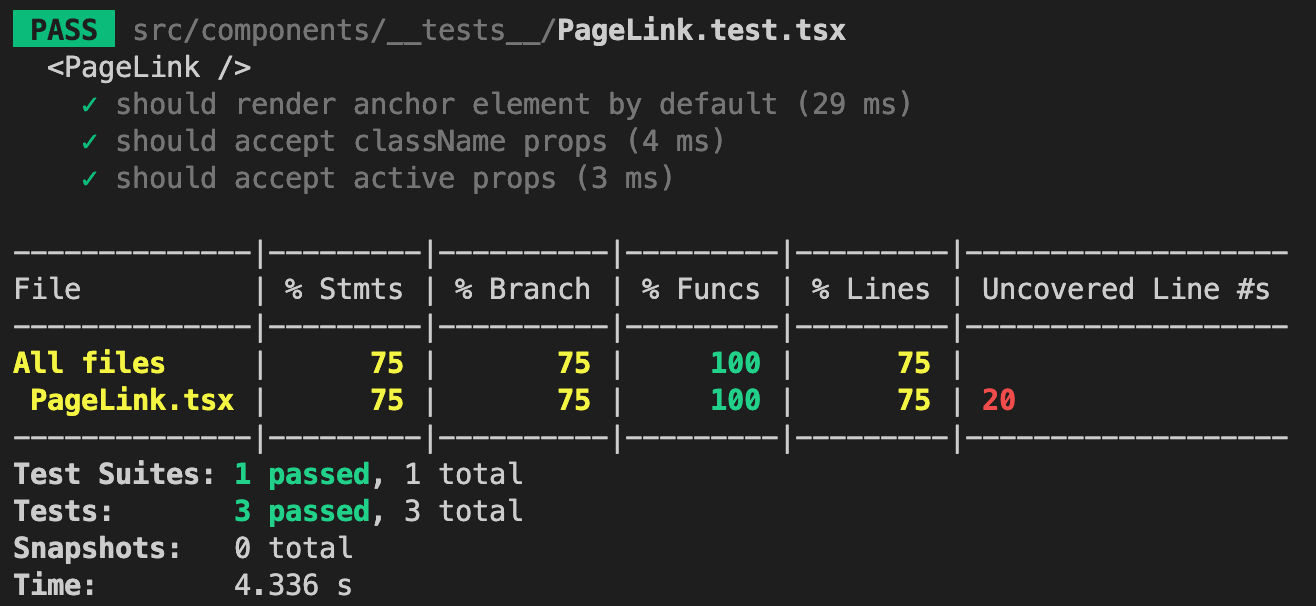
In the test coverage above, we keep seeing line 20 as an uncovered line for a while now. Well, it's time to address that! If you look at the code in src/components/PageLink.tsx and look for that line. You'll see that it is related to the disabled prop, so let's write the test case for when the disabled prop value is true. In the test case, we can do two checks. Can you guess what those checks are? Take a moment and after you've made your guess, see and compare it with my code for this test case:
...
describe('<PageLink />', () => {
...
it('should accept disabled props', () => {
const text = faker.lorem.sentence();
renderComponent({ children: text, disabled: true });
const el = screen.queryByText(text);
expect(el?.tagName).toBe('SPAN');
expect(el).toHaveClass('disabled');
});
});
In the code above, we asserted that the element rendered is a span element and that it has a disabled class name.
Okay, don't forget to save your changes. Now check how the test result and coverage is looking right now:
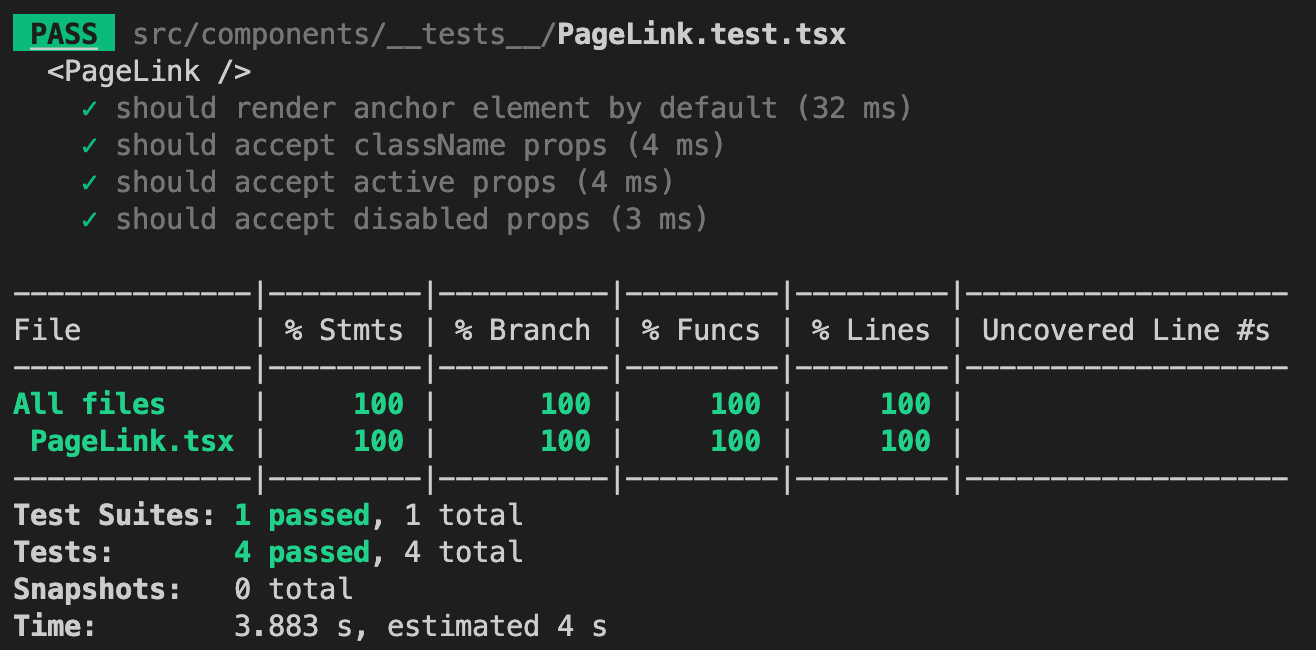
Boom, it passes as well and now with a 100% test coverage!
Just to wrap up the test cases for the PageLink component, let's do an additional check in the first test case to validate that it doesn't have the aria-current attribute which will be a counter check against the active prop test case:
...
describe('<PageLink />', () => {
...
it('should render anchor element by default', () => {
...
expect(el).toHaveAttribute('href', href);
expect(el).not.toHaveAttribute('aria-current');
});
...
});
Alright! We're done with the tests for the PageLink component.
Add tests for Pagination component
Let's proceed with the final set of test cases to write. Those would be for the Pagination component - our main component!
For the first test case, we can just check that it renders the nav element. From the code in src/components/Pagination.tsx, the nav element has an attribute of aria-label with the value of "Pagination". We can use that to query the element. Here's the code for that:
import { render, screen } from '@testing-library/react';
import Pagination, { Props } from '../Pagination';
describe('<Pagination />', () => {
const renderComponent = (props: Props) => render(<Pagination {...props} />);
it('should render nav element', () => {
renderComponent({
currentPage: 1,
lastPage: 5,
maxLength: 7,
setCurrentPage: jest.fn(),
});
const navEl = screen.queryByLabelText('Pagination');
expect(navEl?.tagName).toBe('NAV');
});
});
Here, I'm just reusing the same arguments again from one of the examples in part 1 to keep the test cases simple and easy to understand. As for the setCurrentPage prop value, we needed to pass a function but instead of passing an anonymous function () => {}, we passed jest.fn() or what we call a mock function in Jest. They are also known as "spies", because they let you spy on the behavior of a function that is called indirectly by some other code, rather than only testing the output. We don't need to do anything with the mock function for now besides using it as a prop value.
Now let's check whether this test case passes:
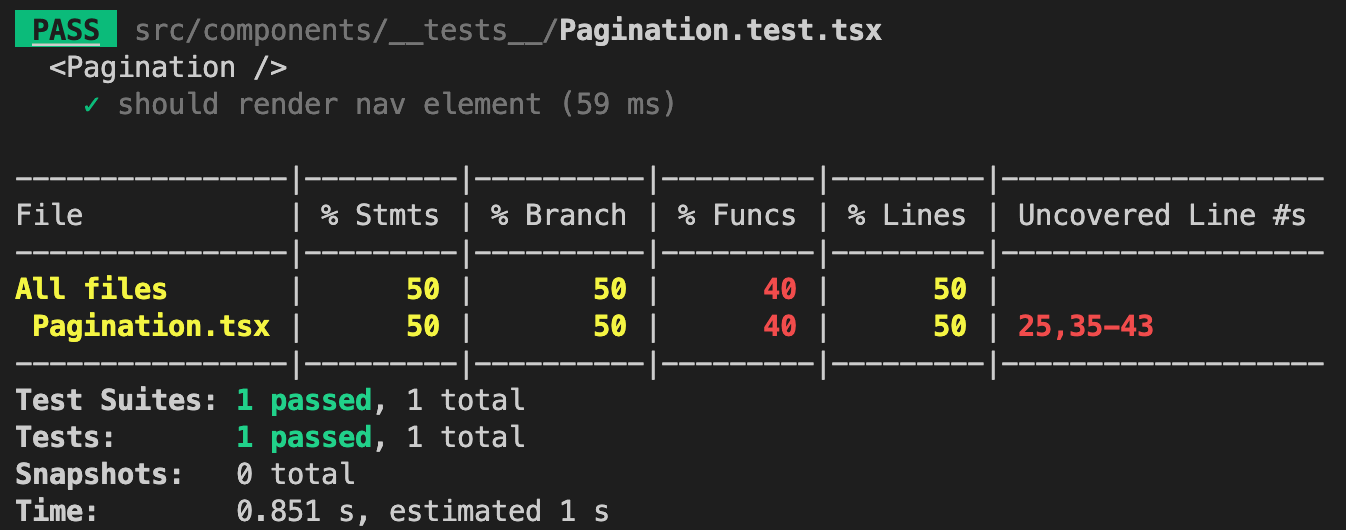
Indeed it passes!
In the same test case, we can also check the number of children or elements that the nav element should have. The page numbered elements count should be the same as the lastPage since lastPage is lesser than the maxLength, then we also have two extra elements which are the "Previous" and "Next" anchor elements. Let's update the test case:
...
describe('<Pagination />', () => {
...
it('should render nav element', () => {
const lastPage = 5;
renderComponent({
lastPage,
currentPage: 1,
maxLength: 7,
setCurrentPage: jest.fn(),
});
const navEl = screen.queryByLabelText('Pagination');
expect(navEl?.tagName).toBe('NAV');
expect(navEl?.childElementCount).toBe(lastPage + 2);
});
});
And finally to complete this test case, let's check that the elements in the nav element are positioned as we expected by getting the nav element's childNodes then check the text context of each elements via its index:
...
describe('<Pagination />', () => {
...
it('should render nav element', () => {
...
const navEl = screen.queryByLabelText('Pagination');
expect(navEl?.tagName).toBe('NAV');
expect(navEl?.childElementCount).toBe(lastPage + 2);
expect(navEl?.childNodes[0]).toHaveTextContent('Previous');
expect(navEl?.childNodes[1]).toHaveTextContent('1');
expect(navEl?.childNodes[2]).toHaveTextContent('2');
expect(navEl?.childNodes[3]).toHaveTextContent('3');
expect(navEl?.childNodes[4]).toHaveTextContent('4');
expect(navEl?.childNodes[5]).toHaveTextContent('5');
expect(navEl?.childNodes[6]).toHaveTextContent('Next');
});
});
We can refactor the code above to reduce the code duplications:
...
describe('<Pagination />', () => {
...
it('should render nav element', () => {
renderComponent({
currentPage: 1,
lastPage: 5,
maxLength: 7,
setCurrentPage: jest.fn(),
});
const navEl = screen.queryByLabelText('Pagination');
const navElChildTextContents = [
'Previous',
'1',
'2',
'3',
'4',
'5',
'Next',
];
expect(navEl?.tagName).toBe('NAV');
expect(navEl?.childElementCount).toBe(navElChildTextContents.length);
navElChildTextContents.forEach((textContent, idx) => {
expect(navEl?.childNodes[idx]).toHaveTextContent(textContent);
});
});
});
Alright, this should still pass if you check your terminal after saving the changes.
For the next test case, we can validate that the ellipsis ... is rendered if the page number is NaN in the render function. We should use a lastPage that's more than the maxLength in order to get a NaN in the page numbers array.
Here's the code for that:
import { render, screen } from '@testing-library/react';
import Pagination, { Props } from '../Pagination';
describe('<Pagination />', () => {
...
it('should render ellipsis', () => {
renderComponent({
currentPage: 5,
lastPage: 10,
maxLength: 7,
setCurrentPage: jest.fn(),
});
const navEl = screen.queryByLabelText('Pagination');
const navElChildTextContents = [
'Previous',
'1',
'...',
'4',
'5',
'6',
'...',
'10',
'Next',
];
expect(navEl?.childElementCount).toBe(navElChildTextContents.length);
navElChildTextContents.forEach((textContent, idx) => {
expect(navEl?.childNodes[idx]).toHaveTextContent(textContent);
});
});
});
Once we save the changes and check the test result and coverage in the terminal, we should get this:
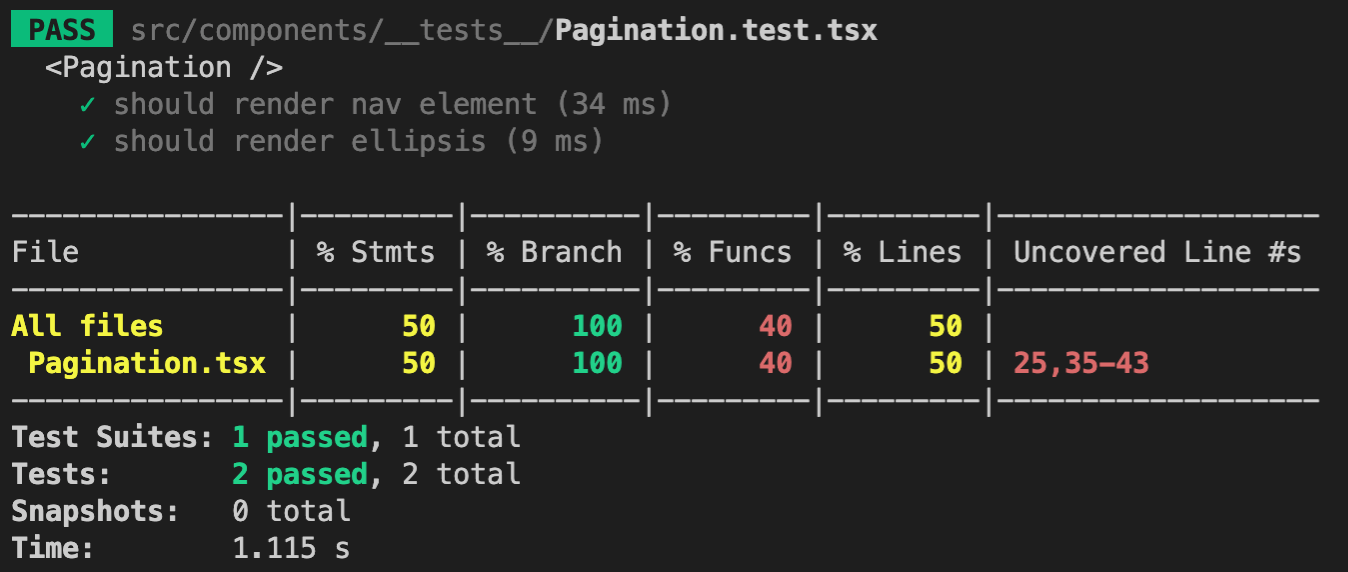
For the final test case, let's add the tests to cover the uncovered lines 25, 35-43. If you look for these lines in src/components/Pagination.tsx, these are the onClick events for each of the PageLink components rendered.
We can use the fireEvent method which is also from the Testing Library to trigger DOM events in the test environment such as a click event.
Here's an example on how to use it:
const el = screen.getByText('Click Me');
fireEvent.click(el);
First argument it accepts is the element you want the event to get fired to while optionally, you can pass a second argument to override the event data. To fire other DOM events, you can check out the full list here.
So how do we validate that something happened when a PageLink component was clicked? Remember about "spying" of mock functions? We'll be doing exactly that. Here's in the initial code for the last test case:
import { fireEvent, render, screen } from '@testing-library/react';
...
describe('<Pagination />', () => {
...
it('should handle PageLink on click', () => {
const setCurrentPageMock = jest.fn();
const currentPage = 5;
renderComponent({
currentPage,
lastPage: 10,
maxLength: 7,
setCurrentPage: setCurrentPageMock,
});
expect(setCurrentPageMock).not.toBeCalled();
const previousEl = screen.queryByText('Previous') as HTMLElement;
fireEvent.click(previousEl);
expect(setCurrentPageMock).toBeCalledTimes(1);
expect(setCurrentPageMock).toBeCalledWith(currentPage - 1);
});
});
In the code above, we stored the mock function in a variable called setCurrentPageMock. Right after rendering the component, we first check that the setCurrentPageMock was not called before as a counter check. We then queried for the "Previous" anchor element and fired a click event. After that, we validated that setCurrentPageMock was called once and that it returned the new currentPage value which is currentPage minus 1 because that's what the "Previous" anchor element should return when clicked.
Save the changes and this should cover line 25. Let's verify that in the test result and coverage in the terminal:
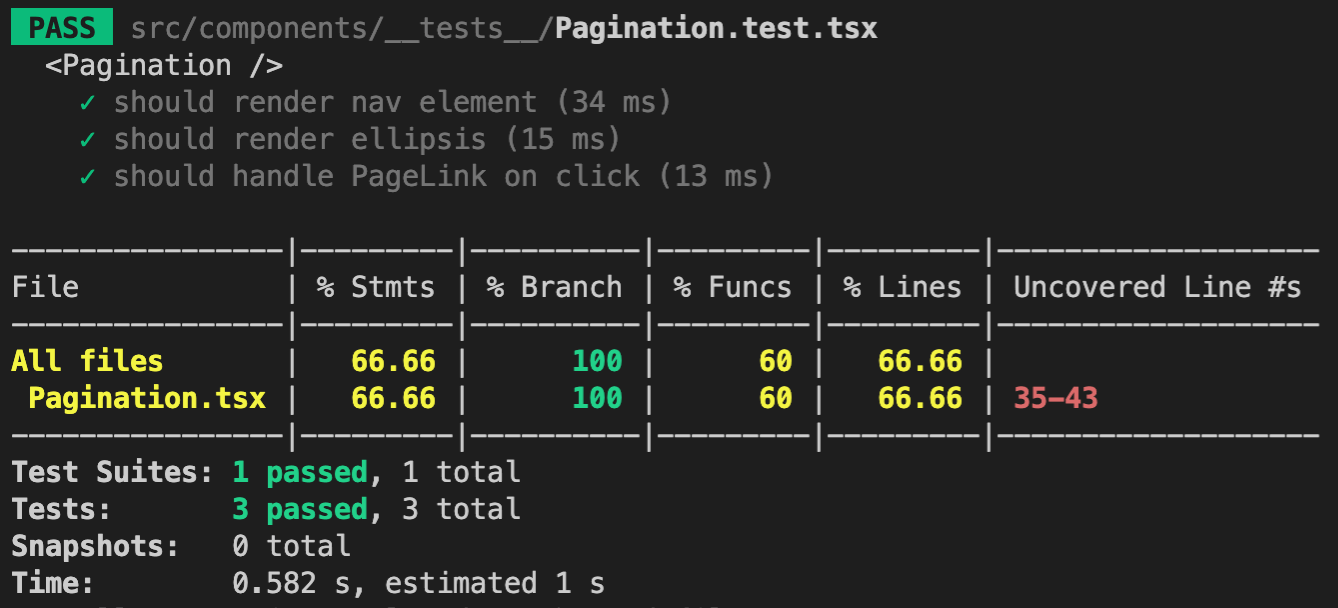
Great! Now to achieve a 100% test coverage for the Pagination component, let's cover lines 35 - 43 in the same test case. Here's the code for that:
...
describe('<Pagination />', () => {
...
it('should handle PageLink on click', () => {
...
const previousEl = screen.queryByText('Previous') as HTMLElement;
fireEvent.click(previousEl);
expect(setCurrentPageMock).toBeCalledTimes(1);
expect(setCurrentPageMock).toBeCalledWith(currentPage - 1);
setCurrentPageMock.mockClear();
const nextEl = screen.queryByText('Next') as HTMLElement;
fireEvent.click(nextEl);
expect(setCurrentPageMock).toBeCalledTimes(1);
expect(setCurrentPageMock).toBeCalledWith(currentPage + 1);
setCurrentPageMock.mockClear();
const numText = '4';
const numEl = screen.queryByText(numText) as HTMLElement;
fireEvent.click(numEl);
expect(setCurrentPageMock).toBeCalledTimes(1);
expect(setCurrentPageMock).toBeCalledWith(Number(numText));
});
});
This will now cover both the click event of a page number anchor element (4) and the "Next" anchor element. In the added code above, we called setCurrentPageMock.mockClear() right after the first assertions to clear all information stored such as how many times the mock function was called and what it was called with. It is useful when we want to do another assertion such as what we did above.
We can refactor the code above to reduce code duplications:
...
describe('<Pagination />', () => {
...
it('should handle PageLink on click', () => {
const setCurrentPageMock = jest.fn();
const currentPage = 5;
const btnItems = [
{
text: 'Previous',
pageNum: currentPage - 1,
},
{
text: 'Next',
pageNum: currentPage + 1,
},
{
text: '4',
pageNum: 4,
},
];
renderComponent({
currentPage,
lastPage: 10,
maxLength: 7,
setCurrentPage: setCurrentPageMock,
});
expect(setCurrentPageMock).not.toBeCalled();
btnItems.forEach(({ text, pageNum }) => {
const btnEl = screen.queryByText(text) as HTMLElement;
fireEvent.click(btnEl);
expect(setCurrentPageMock).toBeCalledTimes(1);
expect(setCurrentPageMock).toBeCalledWith(pageNum);
setCurrentPageMock.mockClear();
});
});
});
Once the changes are saved, we should achieve a 100% test coverage for the Pagination component as displayed in the terminal:
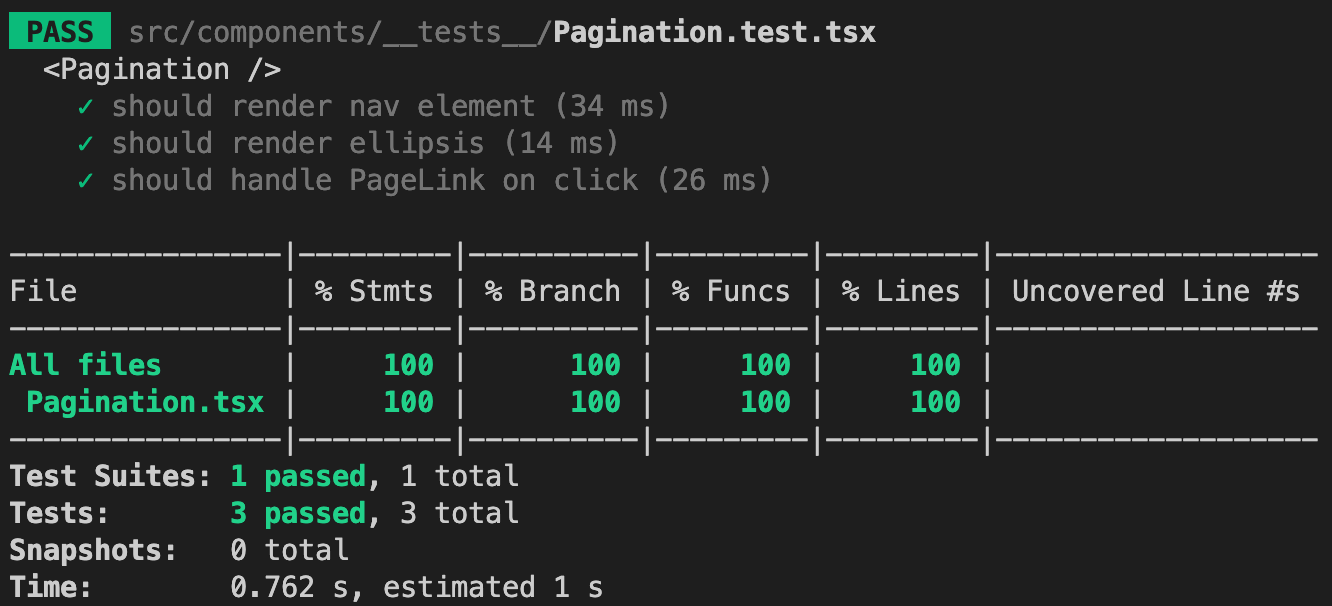
Nice job! You have completed building your own pagination component in React and TypeScript and also wrote tests for it with a 100% test coverage using Jest and Testing Library. Give yourself a pat in the back because you deserve it!
I hope you have learned a lot from this post, especially if you're new to TypeScript and Jest. If you found this post useful, please help to share this post to your network, colleagues or friends that may find this useful too.
If you need the final code of the pagination component as a reference, here's the GitHub repository.
There are more posts to come for building your own components in React and TypeScript so stay tuned and come back to my blog when it's out. See ya!